macOS
Download recoil-6.4.5-macos.dmg.
XnView MP plugin
Install as follows:
- Install XnView MP first.
- Open
recoil-6.4.5-macos.dmg. - Drag
Xrecoil.usrtoXnViewMP.
Quick Look plugin
Install as follows:
- Open
recoil-6.4.5-macos.dmg. - Drag
RECOIL.qlgeneratortoQuickLook. - Log out and in, or run
qlmanage -r.
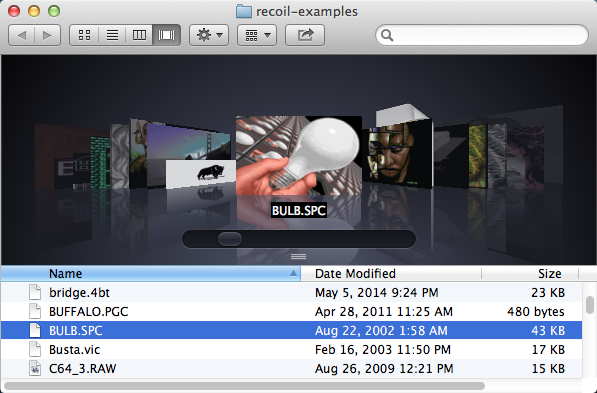
GIMP plugin
Install as follows:
- Install the official GIMP first.
- Open
recoil-6.4.5-macos.dmg. - Drag
file-recoiltoGIMP.
Command-line converter
To install, open recoil-6.4.5-macos.dmg then drag recoil2png to bin.
When you run recoil2png with just the input filenames, it writes the corresponding PNGs
with the same names and locations and the extensions changed to png.
To see what options are available, run the program without arguments.